In order to simplify the process of an additional order on a sample, AGROLAB has again developed the ALOORA customer platform. The new feature is now available for our customers.
An additional order can be necessary, if
- … you have sent your samples to one of our laboratories and you got your analysis results back, there might be the situation that some extra parameters need to be analysed.
- … you ordered that your samples being analysed together as a mixed sample, results may indicate a certain contamination to be present and you want your samples to be analysed separately.
- … you sent your samples to the laboratory for safe storage and now need to be analysed.
Therefore AGROLAB has now made it possible to make additional orders on samples you have already sent to one of our laboratories. Additional orders can only be made on orders that are already in our laboratory and will always lead to a new order. This way you can distinguish between results analysed in your first and in your new order.
Short manual: How to create an additional order
To make an additional order, go the sample registration in ALOORA, select the order that you have already sent earlier, and navigate to the upper left corner to select the downward arrow. In the menu you will be able to select the option “Create additional order”.
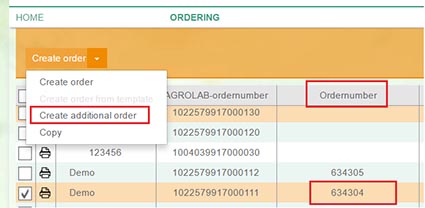
Keep in mind that in some cases analysing samples some days after sampletaking may lead to disclaimers concering conservation. Also keep in mind that different storage times for your samples may apply.
If you need more information about this new feature or about the samples you have already sent in the lab, please contact your local AGROLAB Customer Services.

 Contact
Contact

 Contact
Contact Career
Career